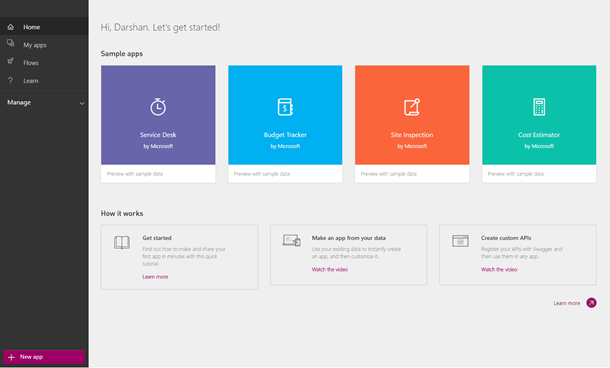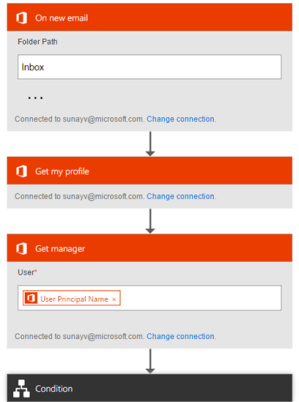Apple’s reputation for building high-quality, premium products that “just work” seems to be under more pressure than ever this week, after a damning report from a third-party repair firm, confirming a raft of complaints over failing touchscreens for the iPhone 6.

The two-year-old iPhone 6 and iPhone 6 Plus. (Photo by Justin Sullivan/Getty Images)
So-called “touch disease” occurs when users notice a flickering grey bar at the top of the screen, and find the touchscreen has become unresponsive.
The post from iFixit quotes a number of repair specialists who’ve encountered the problem, including one who says the issue is so widespread that it’s just a matter of time before nearly all iPhone 6 or 6 Plus models will experience it:
‘“This issue is widespread enough that I feel like almost every iPhone 6/6+ has a touch of it (no pun intended) and are like ticking bombs just waiting to act up,” says Jason Villmer, owner of STS Telecom—a board repair shop in Missouri. He sees phones like this several times a week.’
Apple’s Genius Bar staff at its stores can’t fix the touchscreen issue, so consumers with the fault have little choice but to buy a new or refurbished phone.
FORBES contributor Ewan Spence has pointed to the big problem here for Apple, which is timing. iFixit’s post, which confirms many pages of complaints on Apple Support forums, comes just two weeks before Apple is about to announce its iPhone 7.
Recommended by Forbes
After iPhone 7, Apple Eyes Curved, ‘Foldable’ iPhones: Analyst
Apple Betrays iPhone Faithful For Long-Term Success
FidelityVoice:Dust Off Your Estate Plan: 10 Common Pitfalls To Avoid

How Hackers Can Infect Apple Macs To Steal iPhone Photos
MOST POPULAR
Photos: The World’s Highest-Paid Actresses 2016
That could leave millions of owners of the iPhone 6 and 6 Plus naturally questioning whether they should automatically move on to the next iPhone, or consider making the leap to a high-quality Android device like the Samsung Galaxy S7 or Note 7.
Apple has always prided itself on its reputation for quality on all its products. It’s one of the most reputable companiesin the U.S., which is why consumers are willing to pay a premium on the price tag. But widespread “touch disease” on its biggest-selling product calls that reputation for high quality into question, and it threatens to damage consumers’ trust in Apple generally.
This is all the more significant given that Apple is best known as a developer of excellent hardware. Already in software, Apple has come under criticism for buggy or messy proprietary services like Apple Maps or Apple Music.
Veteran Apple writer Walt Mossberg said in February 2016 that he’d noticed “a gradual degradation in the quality and reliability of Apple’s core apps,” in the last couple of years.
Ironically enough, touch problems with the two-year old iPhone 6 and 6 Plus may be caused by the controversial “bend gate” issues that beset them soon after launch. iFixit points to a structural design flaw that Apple fixed with the iPhone 6S, by strengthening weak points in the rear case.
For the older phones, as they have flexed over a year or two of use, the Touch IC chips which control the touch screen have lost contact with the phone’s logic board.
Apple had also moved the crucial Touch IC chip off the logic board and onto the display assembly for the iPhone 6S and 6S Plus, which don’t seem to experience the same touchscreen problems.
Any Apple customers looking to upgrade to the iPhone 7 this September are more likely to do so from the two-year old iPhone 6.
That puts pressure on Apple CEO Tim Cook to address the “touch disease” problem. He could just as easily sweep it under the rug at the iPhone 7 launch event next month and focus on Apple’s successes. This one will be hard to ignore, though.